Permissions
The first time you open the app, it will ask for permission to access your location. Without this permission, the app cannot function.
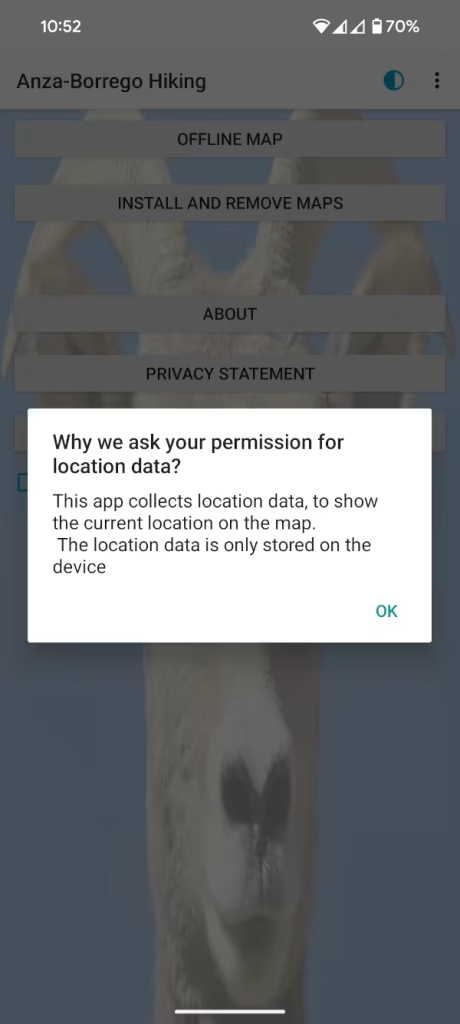
After selecting “OK.”
Select “Precise” while using the app.
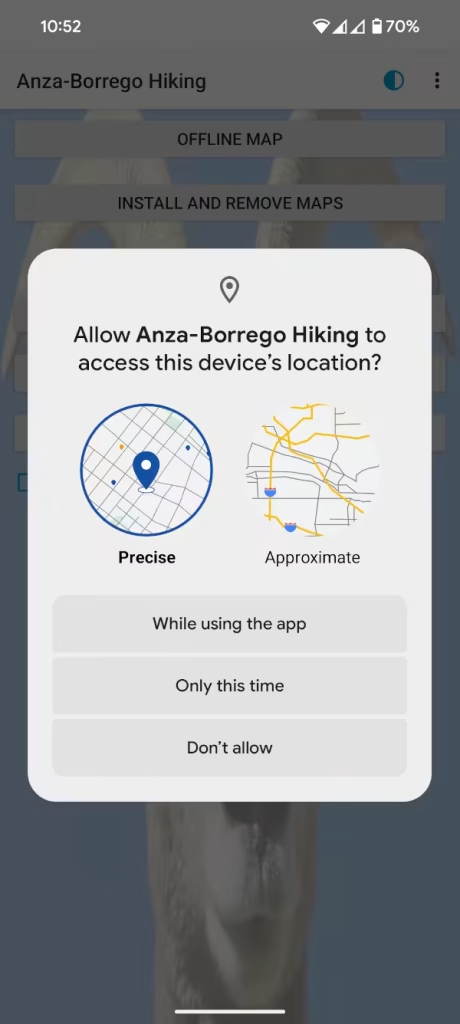
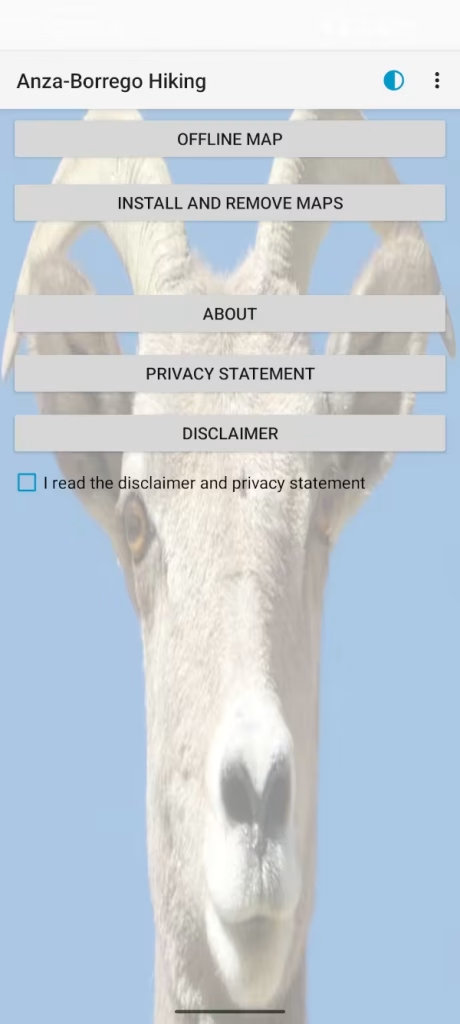
Read the privacy statement and disclaimer, then select “I read the disclaimer and privacy statement.”
Then, click “Install and remove maps.”
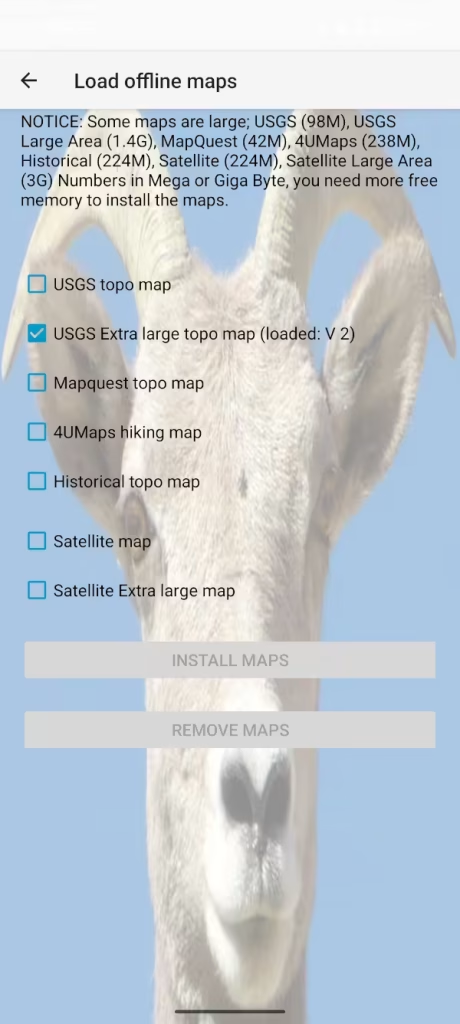
Select a map and click “Install Maps.”
Make sure you have an Internet connection that is fast enough.
You are now ready to use the app.
Dark mode
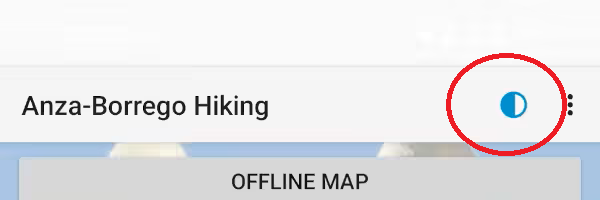
Select the dark light icon.
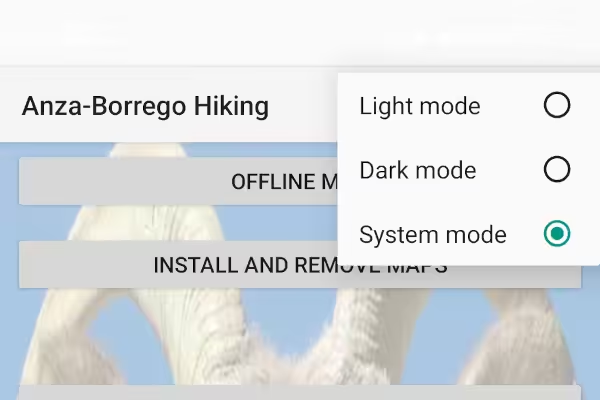
Next, select Light, Dark, or System.
Select region
The latest versions removed the use of regions.
On older phones you might want to use regions.

In the upper right corner, select the settings menu.
Next check “Use regions”.
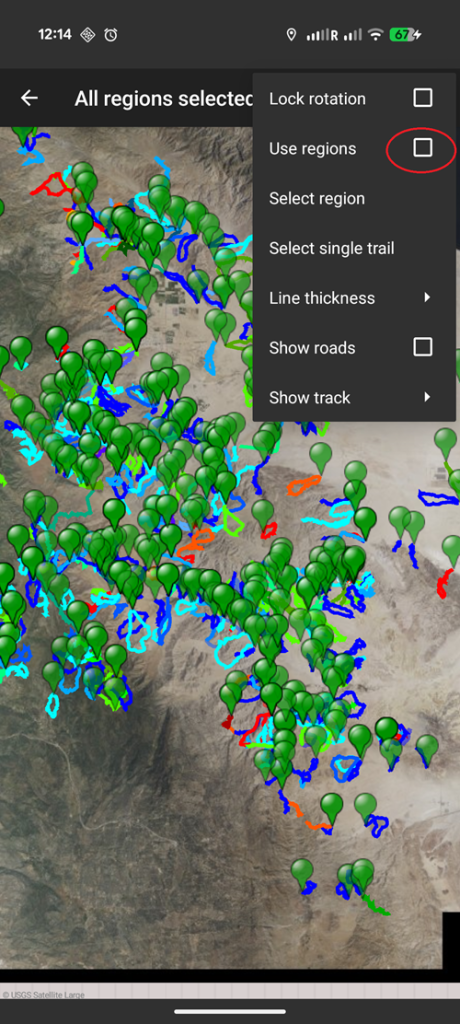
Only when “Use regions” is checked: The map is divided into regions. Click on the region where you want to see the hikes.

Alternatively, click on the compass and select “Zoom to current location.”
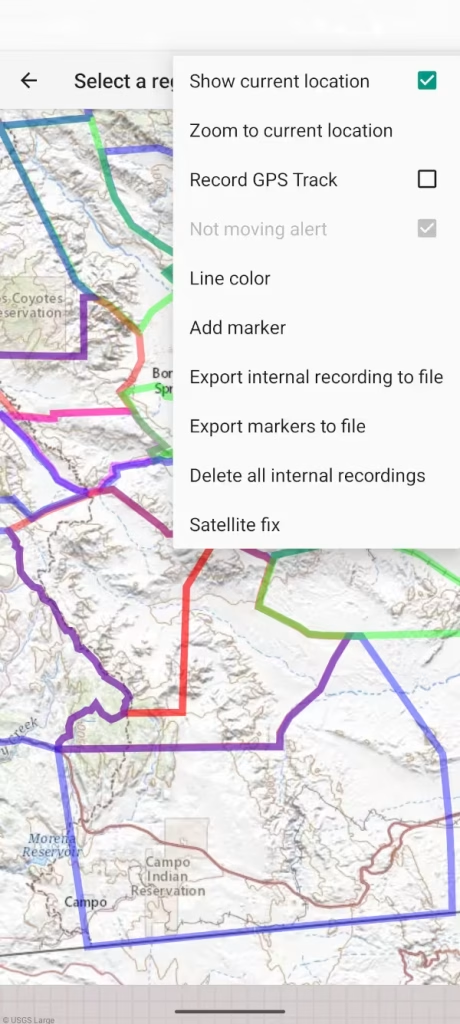
Once you select a region, the application shows hikes in that region.
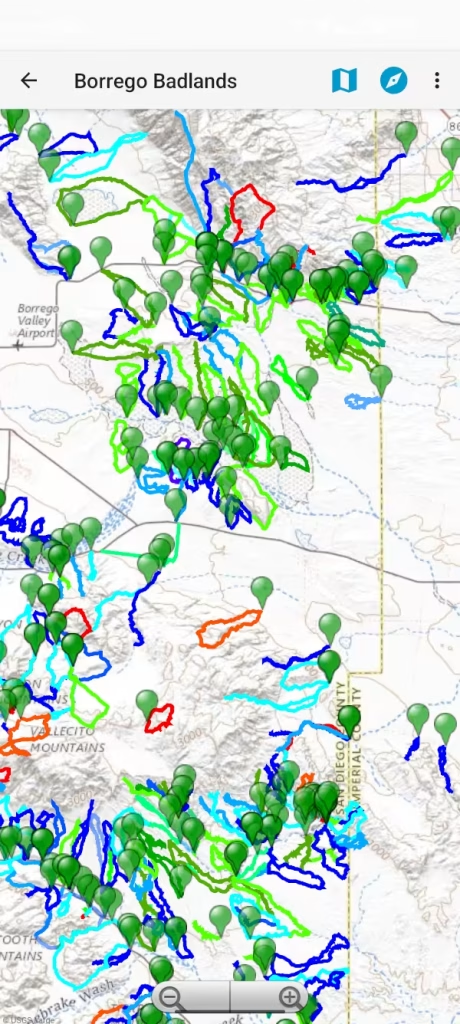
Zoom to current location

Select the compass and this is shown.
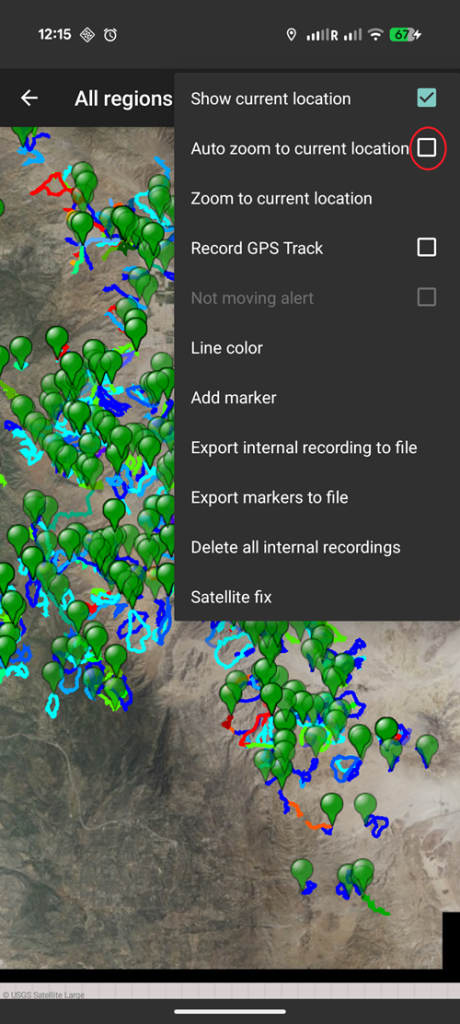
Press “Zoom to current location” to jump to your current location on the map.
To enable automatic zooming, check “Auto zoom to current location.”
Track recording

Select the compass to record a track.
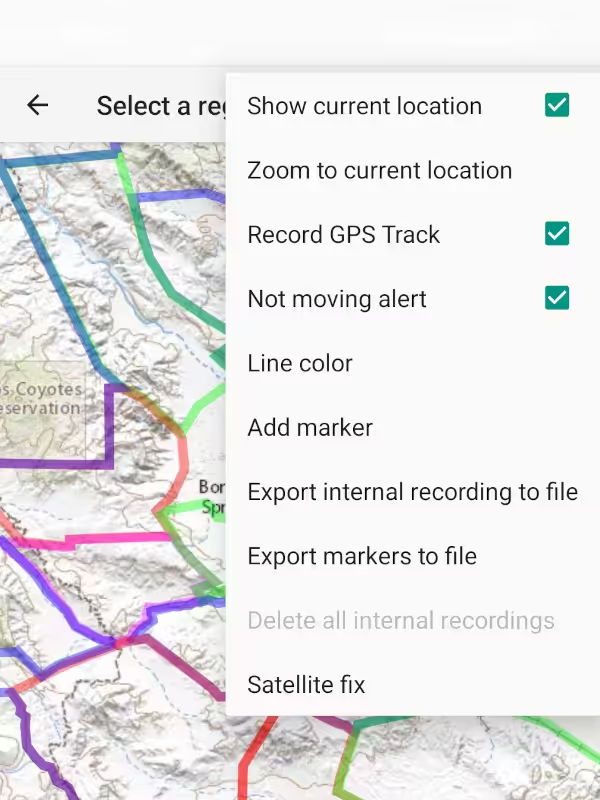
Then, check the box labeled “Record GPS Track.”
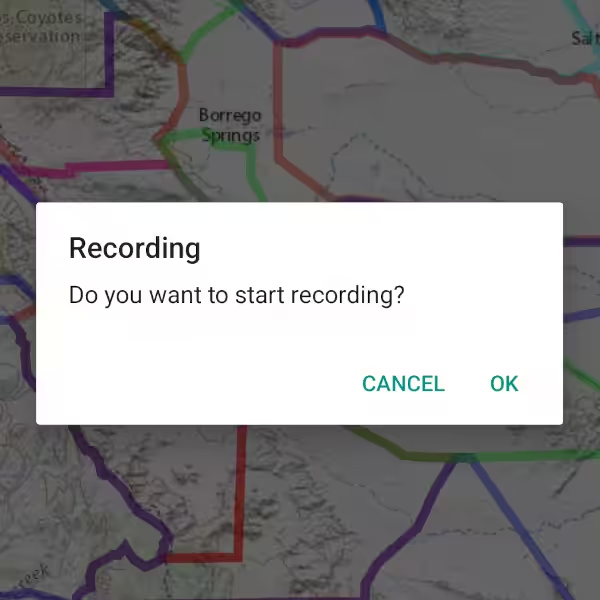
The first time, you will need to allow the app to access your location.
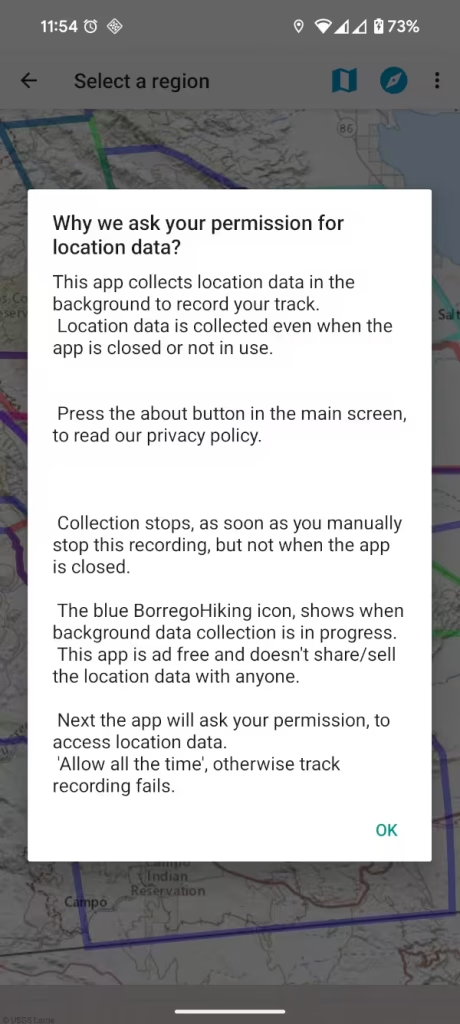
Select OK
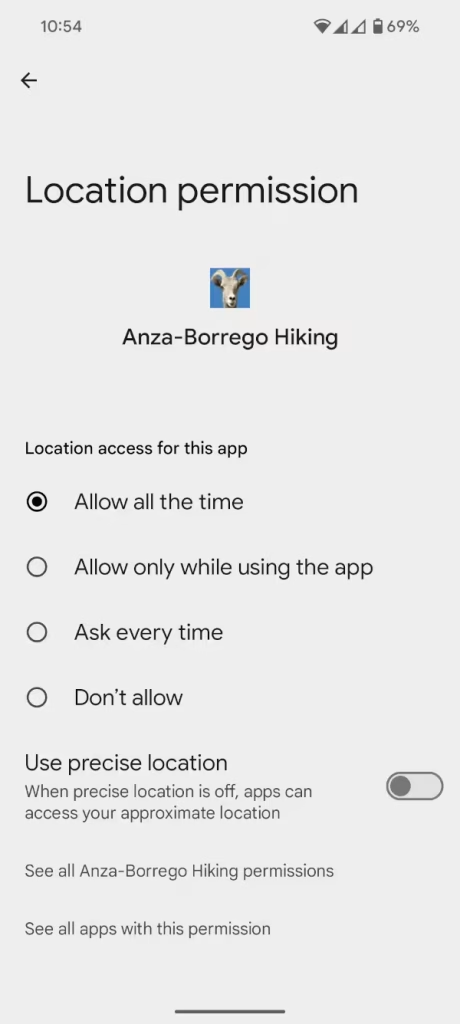
Now, select “Allow all the time” and “Use precise location.”
Adding a name to the recording is optional.
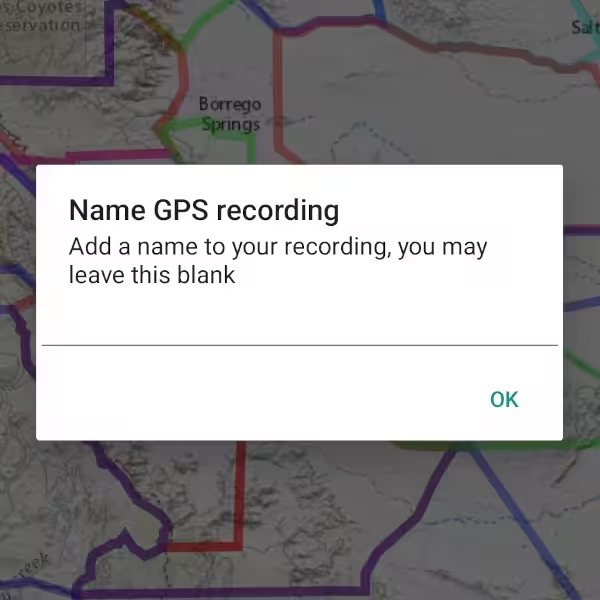
Press “Record GPS Track” again to stop the recording.
Exporting the recording
The GPS track recording is stored in local memory. To export it, select “Export Internal Recording to File.”
The recording is stored in phone name\Internal shared storage\Android\data\com.efmer.anzaborregohiking\files\track
Showing tracks
You can also copy a gpx file to phone name\Internal shared storage\Android\data\com.efmer.anzaborregohiking\files\track.

In the upper right corner, select the settings menu.
Next, select Show Track.
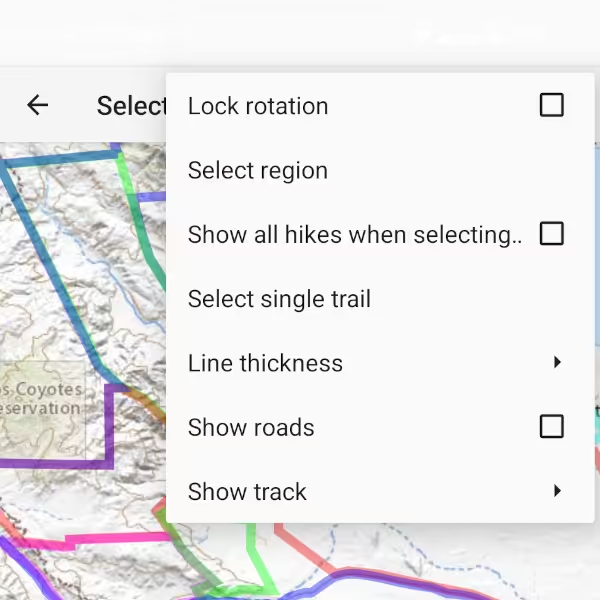
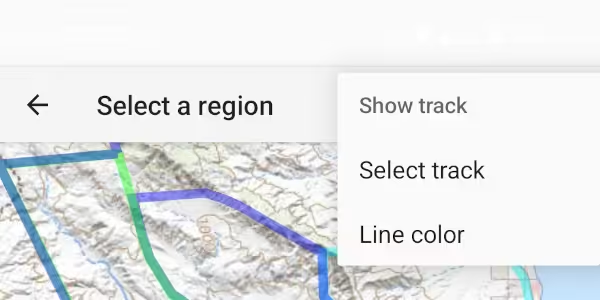
Next, click “Select Track” and select the track you want to show.
Not moving alert
Every once in a while, I forget my phone or it slips out of my pocket.
If you lose cell service, this will help you find your phone.
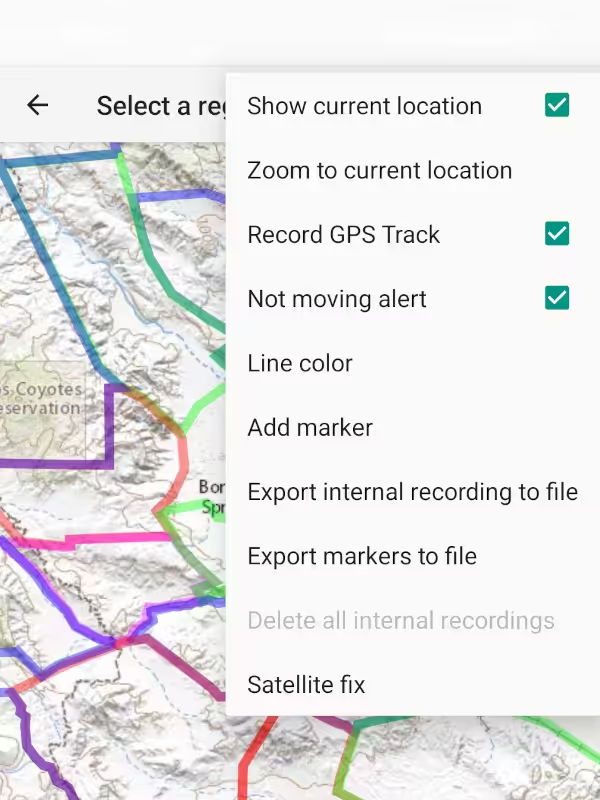
Select “Not moving alert” while you are recording a GPS track.
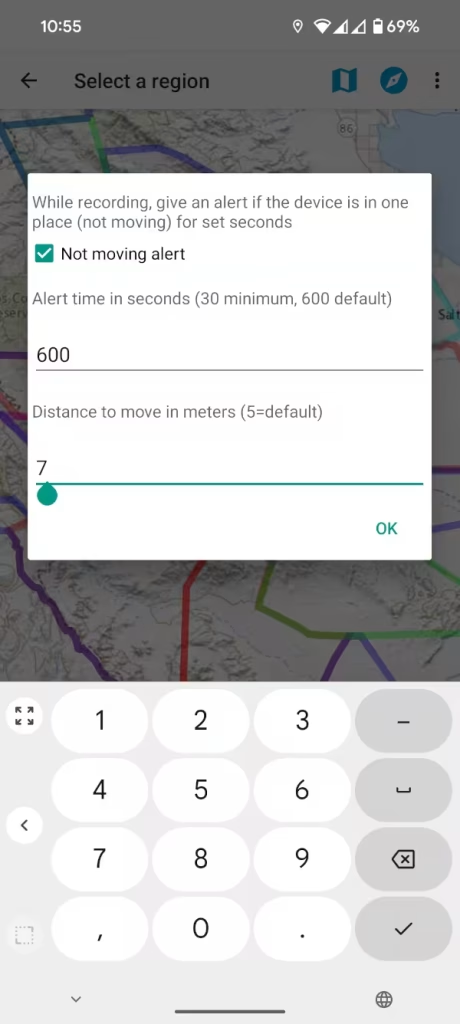
Check the “Not Moving Alert” box.
Now, the phone will alert you when it has been stationary for a certain amount of time.
Make sure to set the app’s notification alert to a level loud enough to be heard from a distance.
